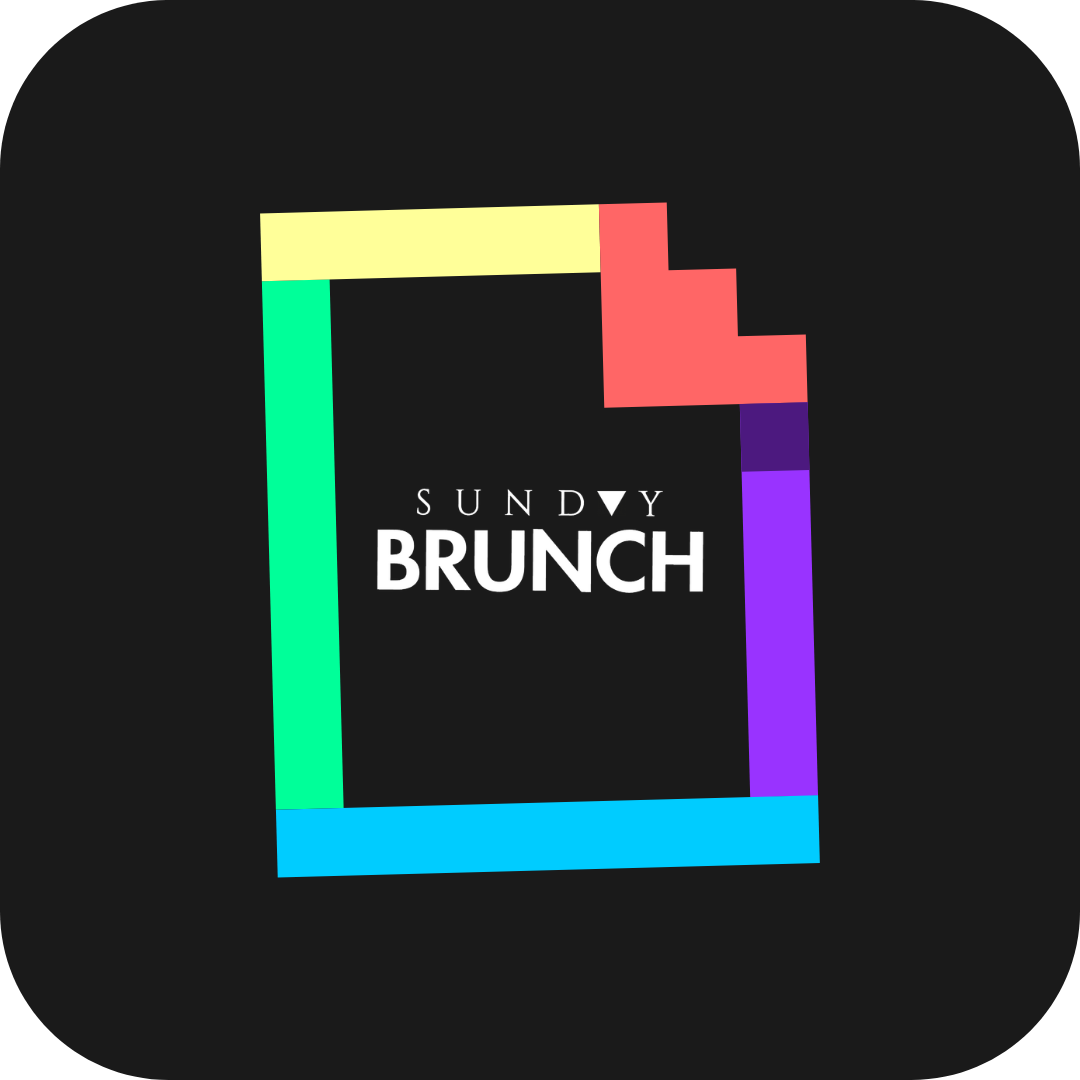Apply to be an Official Brand, Creator, or Artist on GIPHY
GIFs have become an increasingly popular way to communicate on social media platforms, with Giphy being one of the most popular GIF-making tools. Having a Giphy Brand Channel is how you create custom graphics that can be served up on Instagram for anyone to use. In this blog, we'll walk you through the process of creating a Giphy Brand Channel and creating GIFs for your business that show up on Instagram.
Step 1: Create a Giphy Account
Apply to become an official Brand, Creator, or Artist on GIPHY. The perks are plentiful, including analytics on your channel, deeper customization options and of course getting your GIFs and Stickers into GIPHY's search in Instagram.
To create a Giphy account, you'll need to visit the Giphy website and click on the "Join Giphy" button in the top right corner of the screen. This will take you to the sign-up page where you'll need to provide your email address, password, and select whether you're an individual, business, or artist.
Once you've filled in your details, click on the "Sign Up" button. You'll receive a verification email from Giphy, so make sure to check your inbox and click on the verification link.
Step 2: Apply to be an Official Brand, Creator, or Artist
After verifying your email, it's time to apply for this higher level. To do this, click on your profile picture in the top right corner and select "Apply for a Brand Channel." You'll need to fill in some information about your brand, including your brand name, logo, and a brief description of your brand. You'll also need to provide a link to your website or social media page.
Once you've filled in all the information, click on the "Submit" button. Giphy will review your application, and if approved, you'll receive an email notifying you that your brand channel has been created.
Pro-tip…create at least 5 GIFs before submitting your application
Step 3: Create GIFs for Your Business
Now that your brand channel has been created, it's time to create more GIFs for your business. To do this, click on the "Create" button in the top right corner of the screen and select "Upload a GIF." You can either drag and drop your GIF file or click on the "Browse" button to select it from your computer.
After uploading your GIF, you'll need to add tags and a description. Make sure to use relevant tags that describe your GIF and brand. These tags are how you’ll be discovered from Instagram and other search platforms. You can also add a link to your website or social media page in the description.
For fun…upload a story to Instagram and search for a GIF using the term “Sunday Brunch Agency” and see what options pop up!
Step 4: Submit Your GIFs for Approval
Before your GIFs can appear on Giphy and Instagram, they need to be approved by Giphy. To submit your GIF for approval, click on the "Submit to Giphy" button. Giphy will review your GIF and if it meets their guidelines, it will be added to your brand channel and available for use on Instagram.
Step 5: Use Your GIFs on Instagram
To use your GIFs on Instagram, you'll need to search for them in the Giphy library (and it pulls from the tags you used). To do this, open the Instagram app, create a new post, and select the GIF button. Search for your brand name or relevant tags to find your GIFs. Once you've found the GIF you want to use, select it, and it will be added to your post.
In conclusion, having a Giphy Brand, Creator, or Artist account and creating GIFs for your business is a great way to promote your brand on social media platforms like Instagram. Follow these steps to create a Giphy business account, create GIFs for your business, and use them on Instagram to increase your brand's visibility and engagement.
If you’d like help, then contact the team at Sunday Brunch Agency and we’ll tackle this for you.
Cheers!